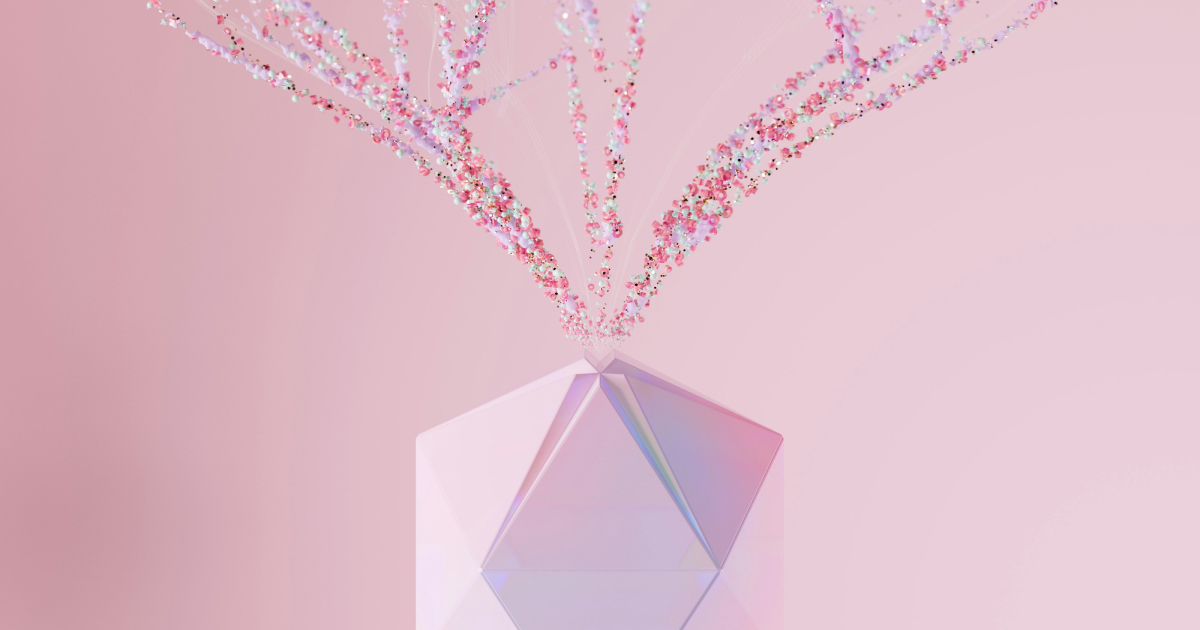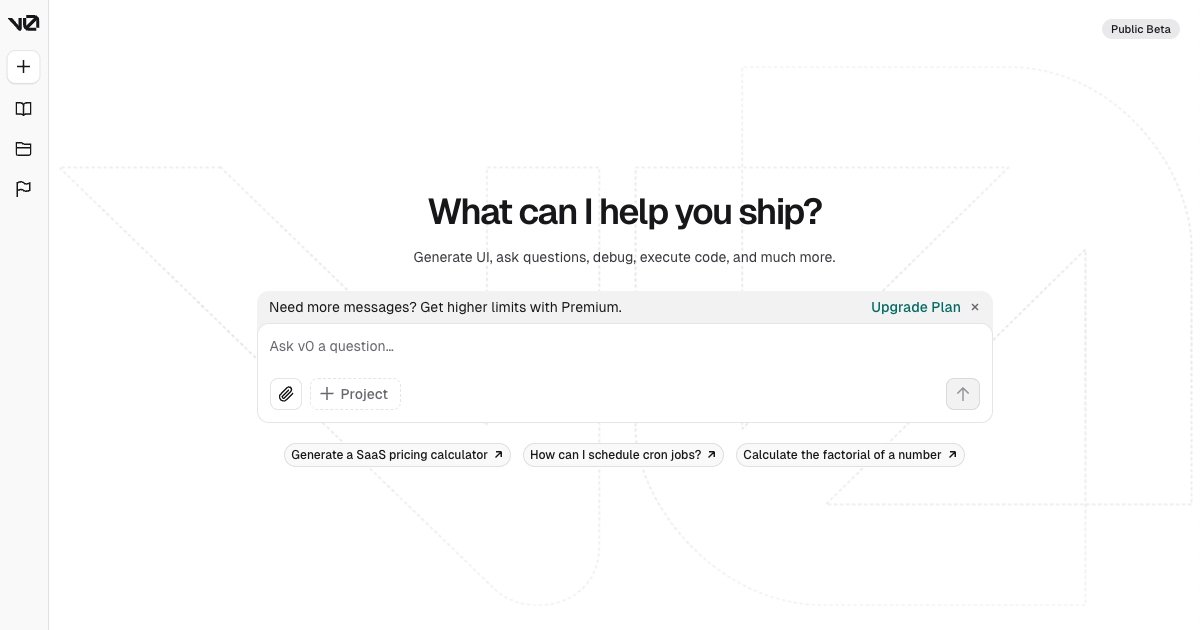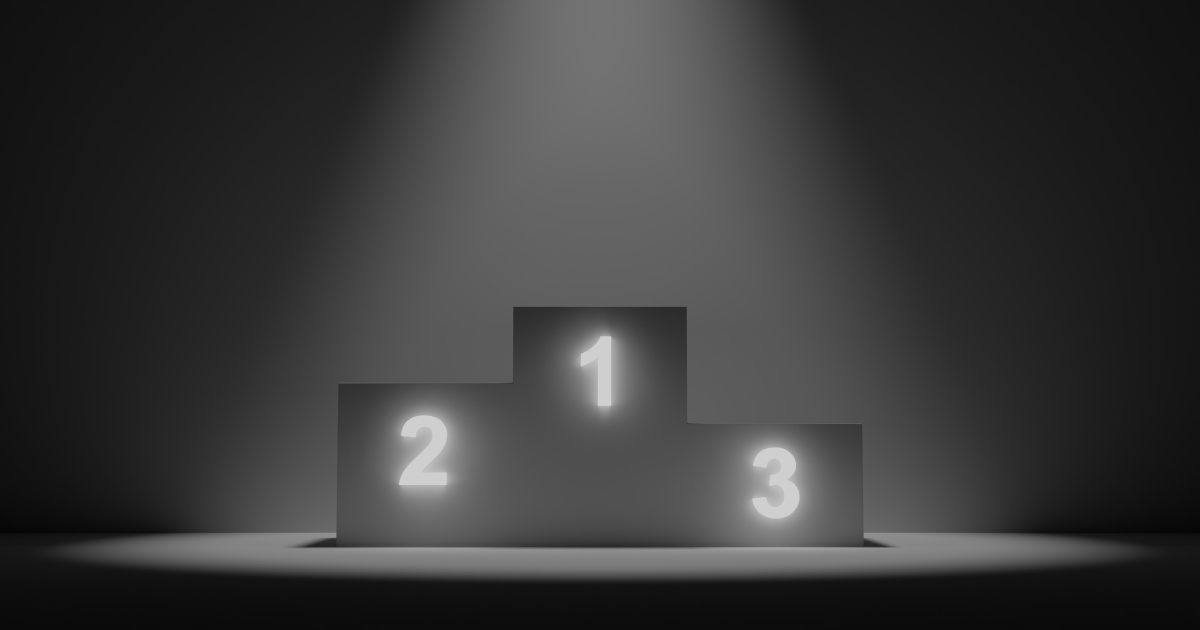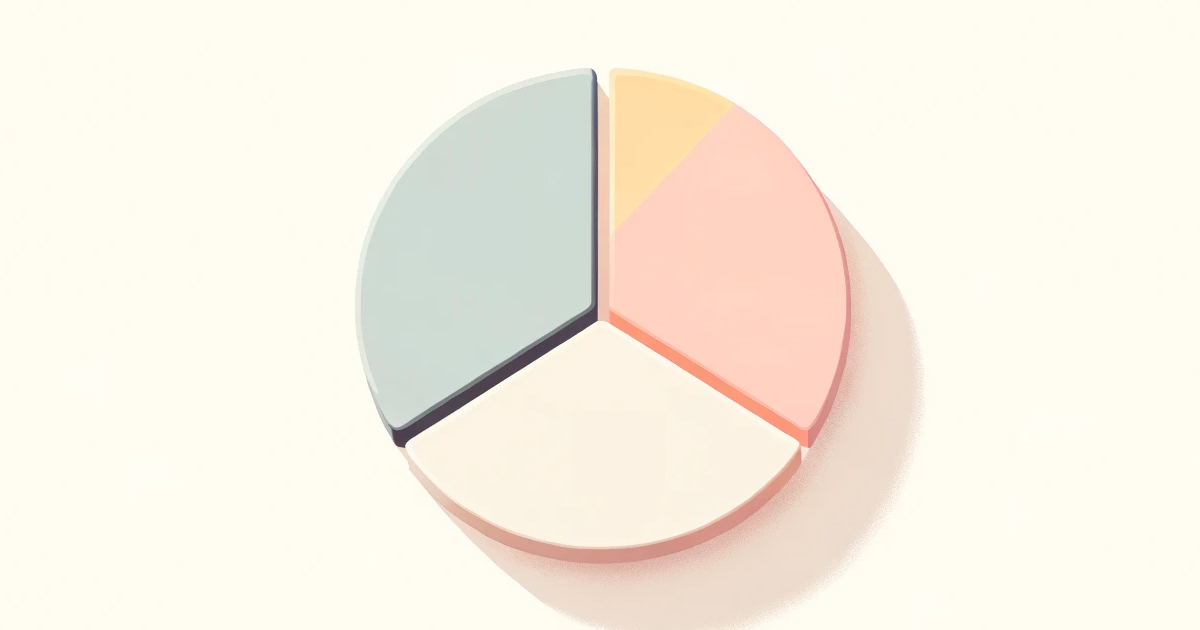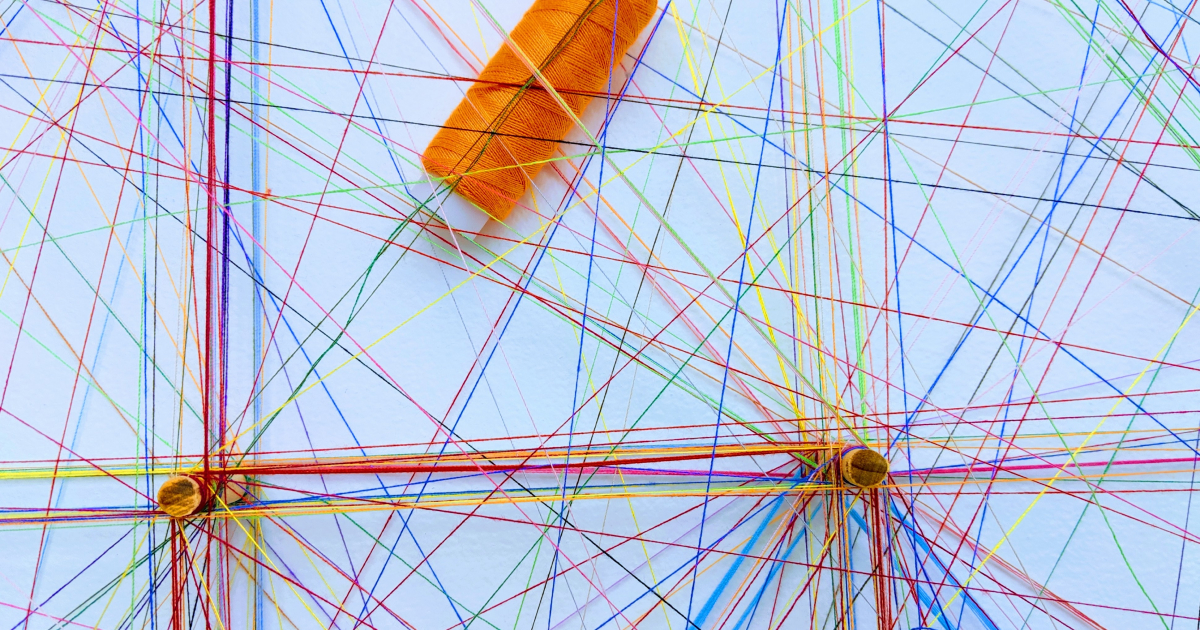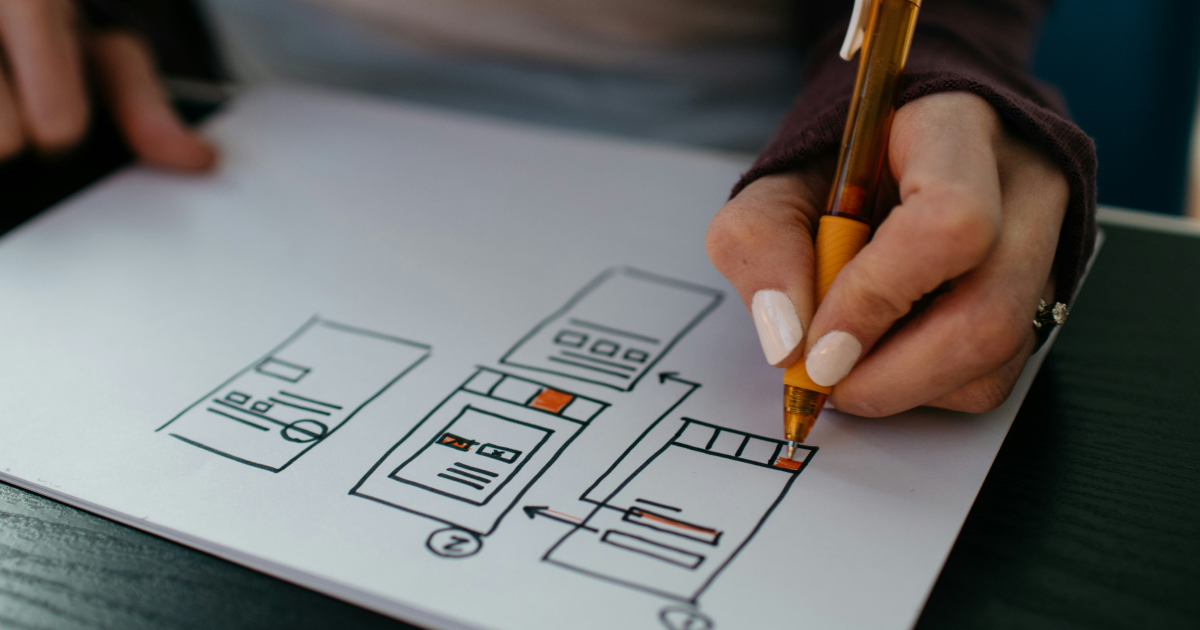記事投稿をしたら英語記事が自動生成されるようにした
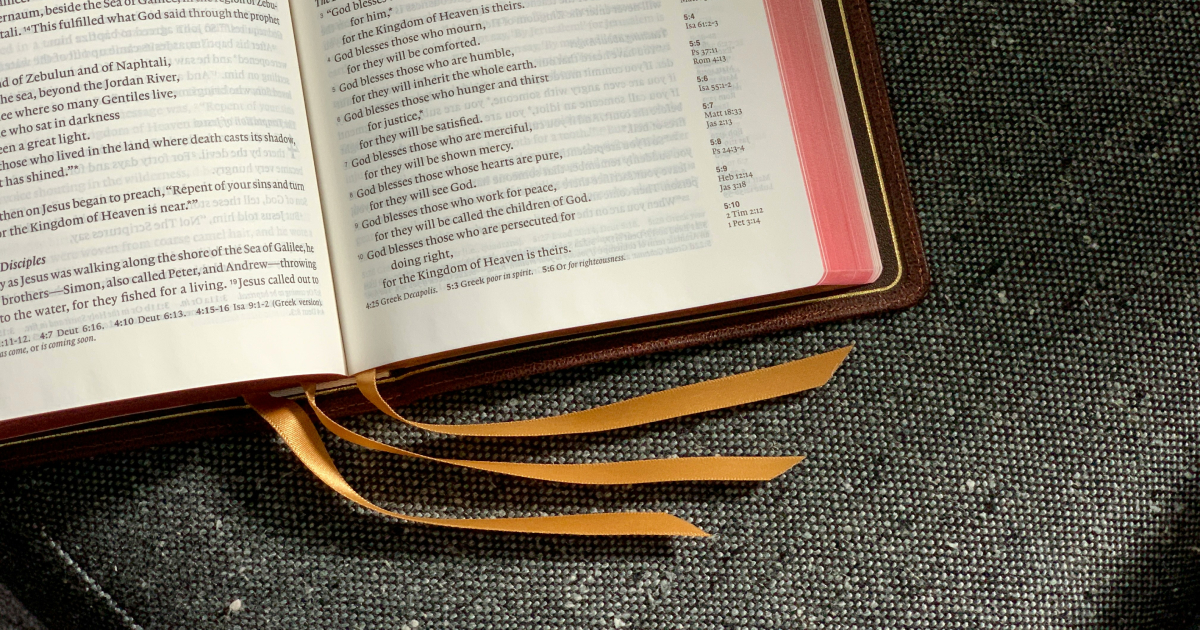
このブログの内容はmicroCMSで管理している。
AIに投げたらサクッと良い感じに英訳してくれるから、半年前くらいに英語記事投稿用の枠も用意して、ひとまず毎回手動で運用していた。
時間にして5分くらいあればAI翻訳&コピペの作業は終わるが、本ブログはmicroCMSの繰り返しフィールドを多用していて、そこそこ面倒だったので自動化してみた。
処理の流れ
そんなに複雑なことはしていないが、ざっくり次のような流れ。
日本語API側で記事投稿する
↓
WebhookでGitHub Actionsを動かす
↓
GitHun Actionsからスクリプトを動かし、microCMSから公開した日本語記事を取得し、ChatGPT APIで翻訳させる
↓
翻訳させたものを整形し、英語API側にPOST
↓
Cloudflare Pagesにデプロイ
スクリプト
翻訳処理&英語入稿部分のスクリプトは下記のような感じ。
import OpenAI from 'openai';
import { createClient } from 'microcms-js-sdk';
const openai = new OpenAI({
apiKey: process.env.OPENAI_API_KEY
});
const client = createClient({
serviceDomain: process.env.MICROCMS_SERVICE_DOMAIN,
apiKey: process.env.MICROCMS_API_KEY
});
// Webhookのペイロードから公開した記事のコンテンツIDを判断し、内容を取得
const ja = await client.getListDetail({
endpoint: 'blog',
contentId: process.env.CONTENT_ID
});
async function main() {
// 日本語記事を英語に翻訳
const chatCompletion = await openai.chat.completions.create({
messages: [
{
role: 'system',
content:
'Please translate the title, description, and body parts of the JSON data input by the user into English and respond in the original JSON format.'
},
{ role: 'user', content: JSON.stringify(ja) }
],
model: 'gpt-3.5-turbo-0125',
response_format: {
type: 'json_object'
}
});
const en = JSON.parse(chatCompletion.choices[0]?.message.content);
console.log(en);
// 英語記事側にすでに同じコンテンツIDの記事が存在するかどうかを確認
const isExist = await client
.getListDetail({
endpoint: 'en-blog',
contentId: en.id
})
.then(() => true)
.catch(() => false);
const content = {
title: en.title,
tags: en.tags.map((tag) => tag.id),
ogimage: en.ogimage.url,
body: en.body,
description: en.description,
books: en.books.map((book) => ({
...book,
image: book.image.url
})),
author: en.author.id
};
// 英語記事側にすでに同じコンテンツIDの記事が存在する場合は更新、存在しない場合は新規作成
if (isExist) {
await client
.update({
endpoint: 'en-blog',
contentId: en.id,
content
})
.catch((err) => console.error(err));
return;
}
await client
.create({
endpoint: 'en-blog',
contentId: en.id,
content
})
.catch((err) => console.error(err));
}
main();ChatGPT APIではレスポンスのフォーマットをJSON指定できるので、そこも良かった。
response_format: {
type: 'json_object'
}料金
ブログ記事の長さにもよるが、1〜5円くらい。
5分間のコピペ作業をしなくていいなら全然安い。
まとめ
まずは自分の役に立つ範囲でどんどんAIを実用化していくのが大事。
ちなみに本記事はうまくいけば下記のURLに英語版が生成されるはず。
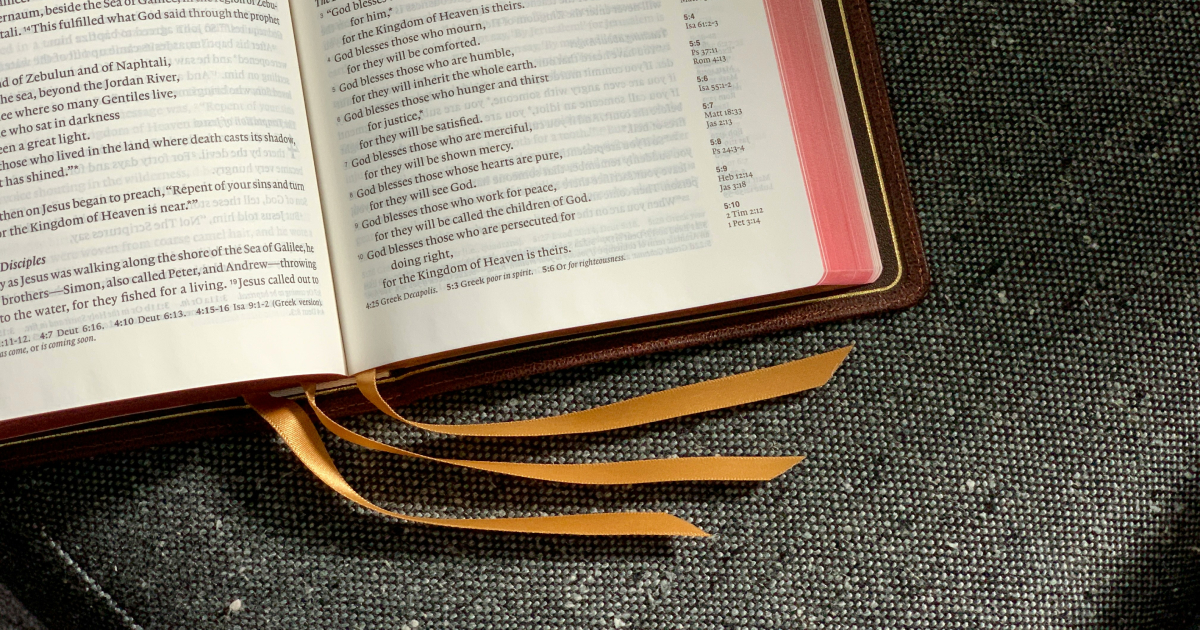
- Enabled Automatic Generation of English Articles When Posting Articles | Kazuki Shibata
- When thrown into AI, it smoothly translates into English, so I prepared a frame for posting English articles about half a year ago and initially operated it manually each time. It takes about 5 minutes to finish the AI translation & copy-paste work, but this blog makes heavy use of microCMS's repeating fields, so it was quite cumbersome, prompting me to automate the process.
- https://www.mythinkings.net/en/auto-translation